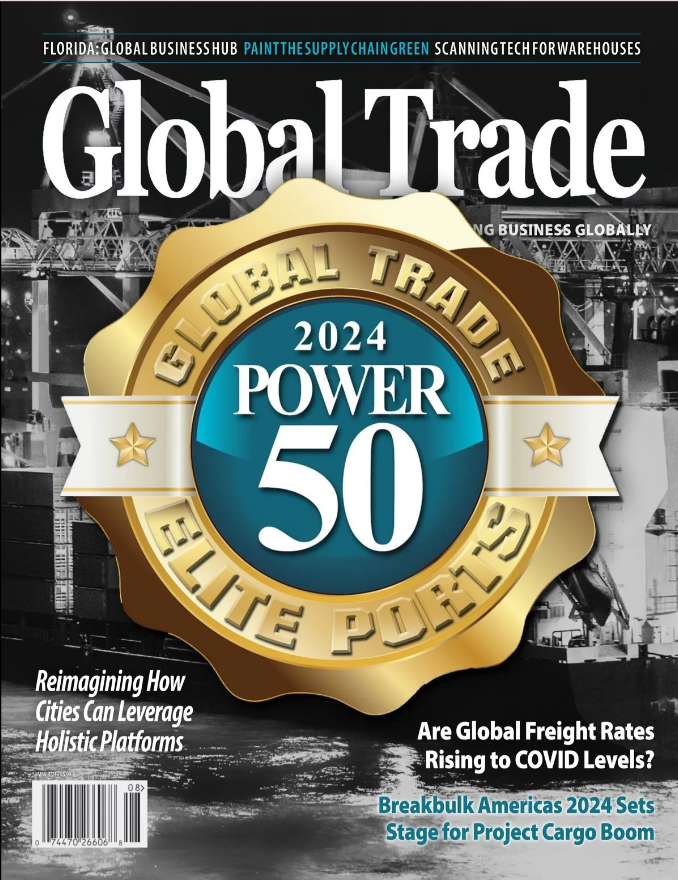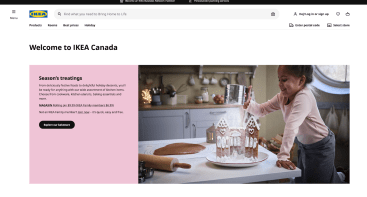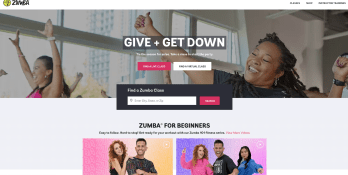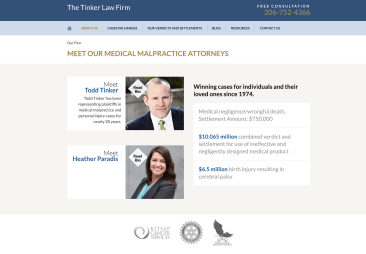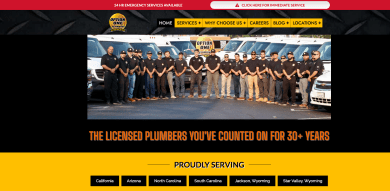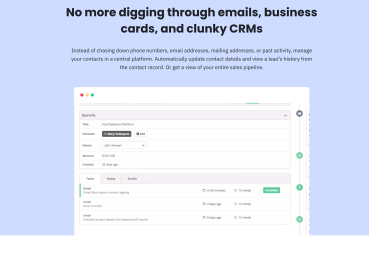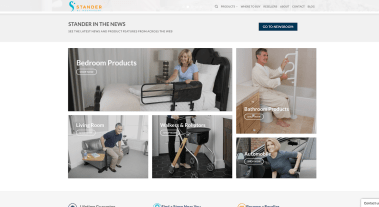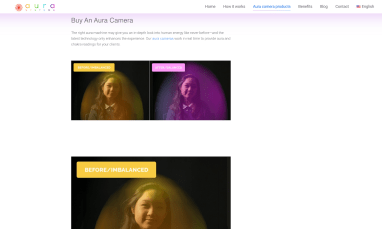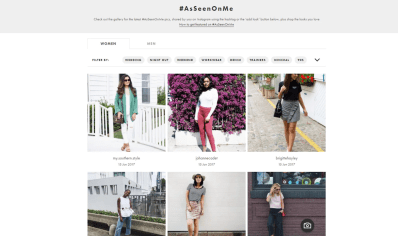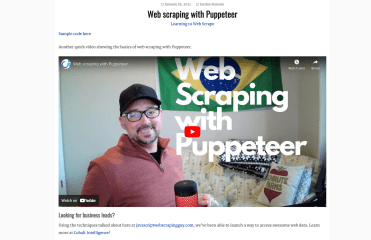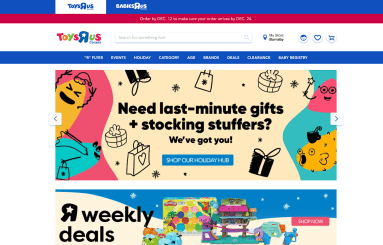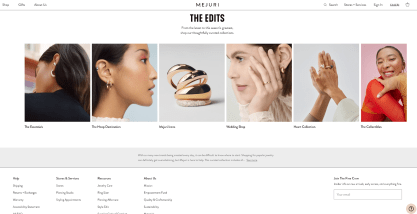Have you ever heard the tale of the hare and the tortoise? You know, the one where the slow turtle triumphed in a race over the arrogant, speedy rabbit? Well, it’s a lie. Going slow never got anyone anywhere fast. That’s just common sense and good business.
OK, you got us. You can reap the benefits of taking some things slow, like eating, aging, and walking down precipitous stairs while bringing swords. But when it comes to SEO, there’s nothing worse than going slow.
So get ready because it will be a high-speed ride to higher rankings.
Why Is Having a Fast Website Important?
Would you rather wait more than two days for your parcel, send snail mail instead of a text message, or twiddle your thumbs waiting for a website to load? No one in their right mind would want to do that. Who has time for that? Certainly not your prospective customers.
Faster-loading pages boost your site’s performance, increase Google PageSpeed Insights and GTmetrix scores, and rank better in search results.
But exactly how much does page speed affect SEO? A slow-loading page speed can lead to:
- A 7% decrease in conversions.
- 11% fewer page views.
- A 16% drop in customer satisfaction.
And with every second, those numbers become more and more appalling:
- Bounce rates can increase by a massive 103% after only a two-second delay.
- 53% will abandon a site that takes longer than three seconds to load.
- 79% of unsatisfied shoppers, due to the site’s load speed, are less likely to buy again.
How Can I View My Page Load Speed?
Several online benchmarking tools measure page load speed. They can also show you how big and resource-intensive your site is and suggest refinements. Best of all, you can use them all for free.
- Google PageSpeed Insights conducts separate tests for desktop and mobile, differentiating load time into different stages.
- GTmetrix gives an overview of the size, page load time, and resource allocation, just like YSlow.
- Pingdom offers a similar service to GTmetrix.
- WebPageTest is a bit less user-friendly than the others but tends to be more insightful. Of note are its advanced options, which consider how a site performs in different browsers.
When running these tests, select test locations closest to your audience’s physical location, as this will give the most relevant results.
Now that you know your site’s page load speed, let’s see whether you’re clocking a reasonable time.
How Fast Should My Website Load?
Generally, your pages should completely load in three seconds or less.
If your speed is around three to five seconds, you’re not entirely in a bad place, but your pages are performing less favorably than expected by today’s mobile-first standards. Anything over five seconds is considered poor. But no matter how fast your site loads, it could always benefit from a boost.
You should also pay attention to your time to first byte (TTFB). (WebPageTest and PageSpeed Insights show this data.) TTFB is the period browsers wait before they accept the first byte of data from a server. Google suggests a TTFB of 200 milliseconds or faster.
Here’s more insight into page load speed goals:
- Pingdom found that most pages load in under 3.21 seconds, on average.
- Google says 53% of users are only willing to wait three seconds for their phones to load before moving on to another website.
- Akamai found that the average mobile page load speed of 2.4 seconds leads to the best conversion rate.
But how can you improve your page load speed to attain the goal of three seconds or faster?
What’s the Best Way to Boost Page Load Speed?
Several factors can affect page load speed. Some strategies can be done right away and have an immediate effect. Others will take time and testing to see the benefits.
Here are some of the best methods:
- Enable gzip compression.
- Optimize images.
- Turn on browser caching.
- Minify HTML, CSS, and JavaScript.
- Lessen HTTP requests.
- Reduce server response time.
- Consider implementing a CDN.
Bonus: Make WordPress-specific improvements.
On your mark! Get set! Boost!
1. Enable gzip compression.
Compression decreases the size of your files, allowing faster downloading. It’s one of the simplest and fastest ways for page load speed optimization. Using gzip for compression is almost a norm, though Brotli is an alternative but popular method. When enabled, gzip can bring down the size of HTML, CSS, and JavaScript up to 70%. (Run a gzip test to see whether you have it enabled.)
Most WordPress all-in-one performance plug-ins grant you the option to enable compression automatically. You can manually enable compression by adding some code to your .htaccess file for those who are more hands-on or using a different CMS.
2. Optimize images.
Some of the typical culprits contributing to large page sizes are images. Generally, your pictures should be adequately sized and optimized according to the following:
- Under 100 kilobytes.
- Set to the exact size the picture will be shown.
- Saved as JPG (unless it’s transparent, in which case use PNG).
With image compression comes a notable decrease in quality, so don’t let your desire for faster load times adversely affect the quality of your website’s design. But at the very least, if your website has a 600-pixel width, for example, don’t upload a picture that’s 2,500 pixels wide.
Optimize images before uploading them using Photoshop (paid) or GIMP (free). For added compression, you can also utilize an online optimizer such as TinyJPG. If you want another option and use a CMS like WordPress, Smush and EWWW Image Optimizer are good backup plug-ins. Some plug-ins also grant you the ability to enable a “lazy load” feature that gives priority to above-the-fold content and only loads your pictures when a visitor scrolls down — drastically reducing requests your server receives.
3. Enable browser caching.
When visitors return to your site, their browser redownloads files like scripts, images, and style sheets — unless you’ve enabled browser caching.
With browser caching, static files are saved on the user’s browser. So the next time they access your site, they don’t need to download anything again, so your page loads much faster.
If you’re using WordPress, caching is relatively easy. Plug-ins like WP Rocket and W3 Total Cache guide you through all the needed steps and set it up for you. Just make sure to use only one of these plug-ins at one time. Also, enabling caching manually is a bit more complicated.
4. Minify HTML, CSS, and JavaScript.
Minification removes redundant or unnecessary code without affecting performance. This includes eliminating code comments, lengthy function names, spacing, and so on — all things that aren’t visible to the user but weigh down your load speed.
WordPress plug-ins like WP Super Minify, WP Rocket, and W3 Total Cache are ideal for novice web developers to achieve minification. You will need to perform manual minification for other CMS and advanced admins. Some tools that can help are:
- HTML Minifier.
- YUI Compressor or CSS Minifier.
- JSCompress or JSMin.
5. Reduce HTTP requests.
This is a big one. Although it can get tricky, don’t let it scare you. Reducing requests is the ultimate goal of page load optimization. You should try to keep the number of HTTP requests below or around 50.
There are a lot of methods to streamline these requests, as well as speed them up.
6. Reduce server response time.
Changing servers is something you should do with seriousness and on the fly. But your hosting server plays a crucial role in load time, so knowing whether you have the best setup goes a long way.
Above all else, consult with your provider to ensure your servers experience sufficient uptimes, give enough bandwidth, and are located close to your target audience. If not, consider switching to a different hosting service.
Some other vital things to consider:
-
PHP version
If your site is PHP-based, you should use PHP 7 or higher. The easiest method to learn which PHP you’re using and which needs to be upgraded is by calling your hosting provider. But please remember that changes in PHP can affect some WordPress themes and plug-ins. You can quickly reverse your server’s PHP if anything seems faulty.
-
HTTP/2
HTTP/2 is a server-side protocol that can vastly improve site speed and efficiency. Not all sites utilize HTTP/2 when they can. You can use various online tools to check whether your server can support HTTP/2. Then, contact your hosting provider to know what options you have. -
Hosting type
Most small businesses use cheaper shared hosting servers (like Bluehost, GoDaddy, and HostGator). Larger enterprises that see lots of site traffic typically need more powerful virtual private servers or direct servers to distribute their content. Decide which category you fall under using your budget and performance as metrics.
7. Consider implementing a CDN.
Content delivery networks are perfect for pages that serve many international locations or are looking for a speed boost to their regular hosting service. These third-party paid services not only give you HTTP/2 support, but also vastly reduce request times by hosting your files across an extensive network of global servers.
Some unique CDN options include:
- Cloudflare.
- StackPath.
- CacheFly.
- Google Cloud CDN.
Only some sites need a CDN (despite what GTmetrix might suggest), so we recommend executing the other strategies on this list first. Consider CDN a feasible option if your load times still need to catch up.
Bonus: WordPress-Specific Improvements
Other factors could contribute to your page load time if you use WordPress. You’ll want to address these issues along with the other methods listed above.
Reduce plug-ins.
Plug-ins are fantastic and can do a lot to enhance the speed of your site. But using the wrong plug-ins can have an adverse effect, and too many plug-ins installed can cause issues, drastically slowing down your site’s performance.
That’s why it is essential to:
- Routinely update and maintain your plug-ins.
- Routinely remove any unnecessary or unused plug-ins.
- See whether there are lighter or faster alternatives.
- Identify plug-ins with redundant functionality.
- Remove plug-ins for tasks you can easily do manually.
For example, suppose you have a Google Analytics plug-in installed. In that case, you’d be better off adding the snippet by yourself, through Google Tag Manager, or through the Insert Headers and Footers plug-in (which is much smaller than the former).
To help locate issues, an excellent plug-in assessment tool like Page Performance Profiler can identify which plug-ins are taking a toll on your page load speed. (Don’t forget to remove it when you’re done.)
Clean your database.
Over time, WordPress databases can get bogged down by saved drafts, post revisions, and other stuff your website doesn’t need to function. Occasionally cleaning this clutter can help boost your site’s speed. Some all-in-one performance plug-ins also have this capability (similar to WP Rocket), or you can utilize the WP-Optimize plug-in.
Update CMS and theme.
Ensure you’re always using the latest versions of your theme and WordPress install. (Don’t forget to back up your site before doing so.) If your site is still sluggish after updating and making all the changes above, you might consider trying a new theme entirely. While themes make your site look better, they can bring a lot of baggage that can bog down your site.
Fast Page Load Speed Is More Essential Than Ever
If you happened to miss it, Google is entirely mobile-focused these days. And it’s not about to shift any time soon, so your pages must load as quickly as possible.
We all have short attention spans — and they’re only growing shorter by the second. If your page doesn’t load quickly, plenty of cat videos can and will. So what are you waiting for? Now is the time to start! Implement these page speed and page experience improvements right now because SERPs wait for no one.
Danny Shepherd is co-CEO of Intero Digital, a 350-person digital marketing agency that offers comprehensive, results-driven marketing solutions. Danny has more than 20 years of experience directing paid media strategies, optimizing SEO, and building solutions-oriented content and PR. He leads a team of experts in web design and development, Amazon marketing, social media, video, and graphic design.