The Future Of Delivery Management
Customers today expect nothing less than seamless and accurate delivery services. Hence, businesses are continuously seeking ways to enhance their delivery management system. One effective strategy to avoid inaccurate delivery confirmations and improve order processing is to mandate in-scans for orders delivered at a branch before drivers can stop their trips. This process not only streamlines order identification and sorting but also establishes accountability and reduces the risk of pilferage.
Read also: How Delivery Management Software is Revamping the Industry?
Let’s focuses on the benefits of order in-scan and out-scan of packages and shipments—and how it can be a powerful feature to handle delivery management operations.
The global intralogistics market was valued at $18.94 billion in 2022 and is expected to reach $75.36 billion by 2032. This shows a significant rise in CAGR by 14.8%
The market for warehouse management was valued at $4.16 billion in 2019 and is anticipated to rise to $7.90 billion by 2027—growing at a CAGR of 9.2%.
THE IMPORTANCE OF ACCURACY
Inaccurate delivery confirmations can lead to a host of issues for businesses, including customer dissatisfaction, financial losses and operational inefficiencies. Companies must have an accurate and efficient delivery management system in place to ensure that the right orders reach the right destination. Mandating in-scans and out-scans of packages and shipments is an effective method to tackle this challenge.
STREAMLINED ORDER IDENTIFICATION AND SORTING
Improved Visibility: In-scanning orders at the branch allows businesses to have real-time visibility into the inventory and order status. This means that as soon as an order arrives at the branch, it can be scanned into the system, enabling staff to monitor its journey through the supply chain.
Efficient Sorting: In-scans enable businesses to automate the sorting process. Orders can be automatically sorted based on their destination, reducing the manual effort required. This streamlines the entire order fulfillment process, minimizing the chances of errors and improving order accuracy.
CLEAR ACCOUNTABILITY
Driver Accountability: Mandating in-scans before drivers can stop their trips ensures that they are responsible for delivering the correct orders to the correct location. If any discrepancies arise, the in-scan data can be used to determine whether the error occurred at the branch or during delivery, holding the responsible party accountable.
Reduction in Discrepancies: With in-scans in place, the number of discrepancies and disputes between branches, drivers and central operations can be significantly reduced. This not only saves time but also enhances the overall customer experience.
REDUCING THE RISK OF PILFERAGE
Improved Security: In-scans provide an added layer of security to the supply chain. It becomes more challenging for employees or third parties to tamper with or steal goods during transit, as the system keeps a detailed record of when and where each order is scanned.
Data Analytics: The data generated through in-scans can be used for analytics to identify patterns of pilferage or theft. This information can be invaluable for loss prevention and operational improvements.
LOGINEXT, IN-SCAN AND OUT-SCAN
LogiNext’s delivery management platform offers its customers an Order Lifecycle Management module. It covers the scanning process, the number of reattempts allowed, and more. Some of the key configurations include:
Branch Scan Process
This allows scanning of the orders at your branches as they enter or exit them. In-scanning (scanning orders as they enter a branch) and out-scanning (scanning orders as they exit a branch) ensure an improved order sorting process, maintain accountability and reduce pilferage. You can scan for entities like Manifest ID, AWB Number, Order Number, Crate Code, etc.
Label Management of Order Statuses
You can rename the various order statuses right from the Order Lifecycle Management module.
Mark Order as Attempted Pickup/Attempted Delivery
By scanning the packages and shipments, you want to automatically update the order status to Attempted Pickup (in the case of Pickup Flow) or Attempted Delivery (in the case of Delivery Flow).
Cancellation Reasons
You can configure the various reasons why an order is canceled. When you mark an order as “Cancelled,” you will be able to select the reason from the list of Cancellation Reasons.
Attempt Reasons
You can configure the various reasons why an order was only attempted and could not be picked up/delivered.
Maximum Attempts Allowed
This lets you configure the maximum number of reattempts that can be made to pick up/deliver an order (Pickup via Pickup Flow and Delivery via Delivery Flow).
Auto In-scan
In the Pickup Flow, turn this toggle ON if you want to automatically mark a pickup order as in-scanned when it is delivered at the branch.
Mandate In-scan of Attempted Orders
Enable this to make in-scan of Attempted Delivery orders mandatory before stopping a trip. In-scanning the Attempted Delivery orders would mark their return at the branch, thereby increasing transparency and ensuring security.
In conclusion, mandating in-scans and out-scans for packages and shipments delivered at a branch before drivers can stop their trips is a powerful feature for businesses to enhance order accuracy, establish accountability and reduce the risk of pilferage. By investing in a delivery management software solution, training and integration, your business can reap the benefits of a streamlined and secure supply chain. This not only enhances customer satisfaction but also contributes to the overall efficiency and success of your business.

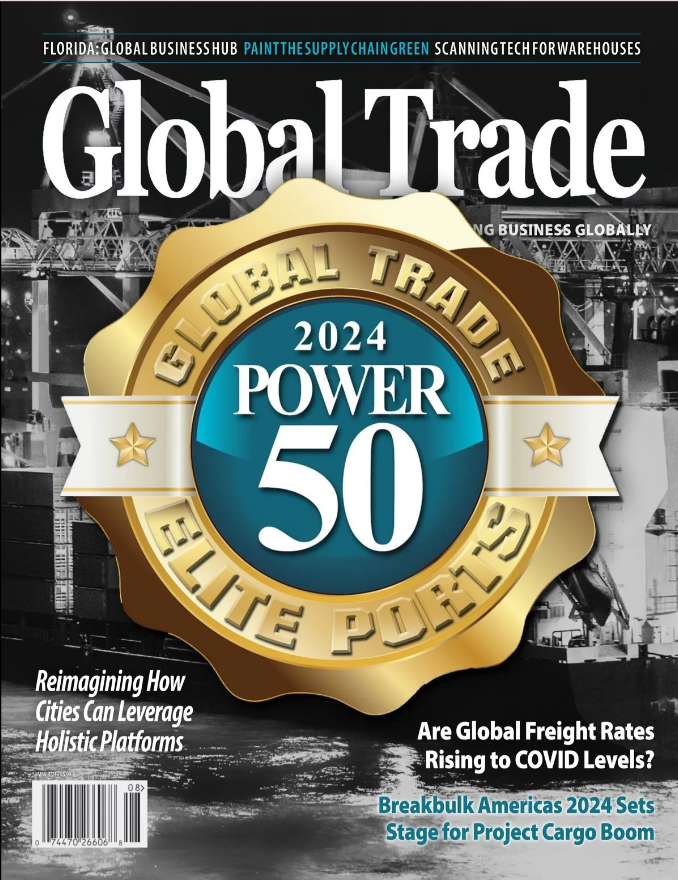


Leave a Reply